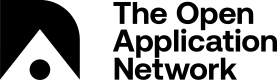Update Block Signing Address
The pool operator must update the block-signing address using management key in the Staker Registry_ if they suspect their hot-key has been compromised.
/**
* Update the signing address of a pool(staker).
* @param newAddress the new signing address
*/
void setSigningAddress(Address newAddress)
Block-signing Address Cooling Period
There is a block-signing address cooling period for the pool operator to update the signing address. The pool operator is allowed to update the signing address every 60480 blocks, which is approximately 7 days under normal network conditions.
Use the UPK (Unity Pool Kit)
You can use the UPK interface to update your pool's signing address using ledger.
- Go to UPK Interface, use the web version or get the desired build:
a. Mainnet
b. Amity Testnet - Sign in with your ledger and select the account that you used as your
management keyfor pool registration and click theAccessbutton. - Click on
Stakingon the left navigation bar. - Click on
Edit my Poolto update pool information. - Input the new signing address. Click
Update signing addressonce all information has been confirmed. - Confirm the transaction on your ledger, then the transaction hash will be shown on the interface. You can go to the OAN dashboard to track your transaction status.
Block Signer
If you are running an external staker, make sure you restart the block signer with the updated signing address once the transaction is mined.
Updated over 6 years ago