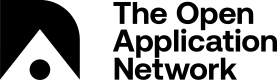Pools
Mining Pools
This section will take you through the installation of the Aion solo mining pool, which should be used with the external miner. During the initial Kilimanjaro (Aion Phase 1) launch, only the Aion solo miner was officially supported on the network. We have since released Aion pool mining software for individuals to run their own pools:
Solo Pool vs. Public Pool
A solo pool has one node mining for rewards at the network difficulty, with the full payout to the one account. With a public pool (not covered in this document), a group of nodes work together, distributing a reward proportional to each node's work when a block is mined by the pool. Often, there are fees associated with joining a public pool, and although rewards are received more consistently in a public pool, this may not guarantee benefit over solo-mining.
You can find a list of public pools that mine Aion under External Resources.
Solo Pool
Prerequisites
In order to run the solo mining pool, you must already have:
- Aion node and external miner
- Python 2.7
Python 2.7 is included by default with Ubuntu desktop, but it may need to be installed separately in Ubuntu Server:
sudo apt-get update
sudo apt-get install build-essential make
sudo apt-get install python2.7 python-dev
Update Configure File
You will have to modify the config.xml file in the aion directory (aion/config/config.xml) before running the mining pool. Update the following fields in the consensus section:
| Field | Configuration |
|---|---|
| Mining | Set to false to disable internal mining. |
| Miner Address | The wallet address that will collect mined rewards. |
Example of an updated consensus section to enable external mining:
{
"codes": [
{
"code": "<consensus>\n <mining>false</mining>\n <miner-address>0xa0----------------your-account-address--------------------------</miner-address>\n <cpu-mine-threads>8</cpu-mine-threads>\n <extra-data>AION</extra-data>\n<consensus>",
"language": "xml"
}
]
}
In the APIs enabled section, verify that the stratum option is included.
{
"codes": [
{
"code": "<apis-enabled>web3,eth,personal,stratum</apis-enabled>",
"language": "xml"
}
]
}
Install and Run
- Download the latest prepackaged mining pool file aion-solo-pool-{version}.tar.gz from the aion_miner release page
- Extract the file to the desired directory
- Open terminal in aion-solo-pool-{VERSION} directory, run the command
./configure.sh
Note: The configure.sh script may take several minutes to complete, and should only be run once.
- Once the script completes, run:
./run_quickstart.sh
- Launch the Aion kernel in a separate terminal (Navigate to the aion directory and run:
./aion.sh
If you now have the kernel, miner, and solo-mining-pool running, congrats! You're now mining on Aion.
You can check your balance by entering your address at the top of the Aion dashboard.
Updated about 7 years ago