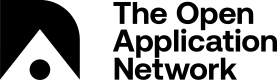Manage Commission Rate
The pool operator can change the commission fee charged for operating the pool due to market conditions, etc.
There is a delay between the commission change request and when it is applied. This lockout period exists so delegators have time to respond to the fee-change (e.g. maintain their delegation with the current pool or transfer their delegation to another pool). The lockout time is set to be 60480 blocks, which at ~10 second block time(normal network conditions) is approximately 7 days.
Due to security constraints of the AVM computation metering system, two disparate transactions: an initiating transaction(request commission rate change) and a finalizing transaction(finalize commission rate change) have to be implemented.
Request Commission Rate Change
The pool operator needs to send a request for changing the commission rate to the Pool Registry.
Register a pool using:
- Unity Pool Kit (UPK): a front end tool with ledger support.
- Script: terminal cli.
Use the UPK (Unity Pool Kit)
You can use the UPK interface to update your pool's commission rate using ledger.
- Go to UPK Interface, use the web version or get the desired build:
a. Mainnet
b. Amity Testnet - Sign in with your ledger and select the account that you used as your
management keyfor pool registration and click theAccessbutton. - Click on
Stakingon the left navigation bar. - Click on
Edit my Poolto update pool information. - Input the new commission rate. Click
Update commissiononce all information has been confirmed. - Confirm the transaction on your ledger, then the transaction hash will be shown on the interface. You can go to the OAN dashboard to track your transaction status.
Updated Information
You will only see the information updated after the request is finalized after the lockout period(60480 blocks) has elapsed.
Pending Transactions
Please note that all pending transactions will be shown on the UPK interface after 7 block confirmations.
Use requestCommissionRateChange.sh
If you are familiar with using the terminal, you can simply use the requestCommissionRateChange.sh script to transfer your stake from a pool to another.
Download the Script
Open a terminal and navigate into a desired directory where you want to save the scripts, then run the following commands to get the scripts:
wget https://github.com/aionnetwork/staking_pool_scripts/releases/download/1.0/staking_pool_scripts-1.0.tar.gz
tar xvf staking_pool_scripts-1.0.tar.gz
cd staking_pool_scripts-1.0/
Run the Script
We will use requestCommissionRateChange.sh to send a commission rate change request.
Usage
./requestCommissionRateChange.sh node_address(ip:port) pool_private_key new_commission_rate network_name(amity/mainnet)
Inputs
node_address: node address in ip:port format. For example: 127.0.0.1:8545pool_private_key: private key of the pool operator's management key. Input either the full 64-bytes private key or the first 32-bytes of the private key with0x.new_commission_rate: new commission rate with 4 decimal places of granularity. For example, if the fee to be charged is 2%, input 20000. This number should be between 0 to 1000000. Also, the value can at most have 4 decimal places, i.e: 2.1234% is valid but not 2.12345%.network_name:amitytestnet ormainnet.
Example
The following example is to send a requestCommissionRateChange request to a local unity node for Mainnet. The private key of the pool operator's management key is *0x** (input full 64-bytes works as well), and the new commission fee is 2.5%.
./requestCommissionRateChange localhost:8545 0x************************************************ 25000 mainnet
Output
The script sends a transaction to the Pool Registry to update the commission rate. If all the inputs are formatted correctly, a transaction hash will be provided, you can then go to OAN Dashboard to track your transaction. You have to wait for a while for your transaction to be mined. You will get a request id to finalize later and you will see "Requesting commission rate change completed".
Sufficient Balance
Make sure your account has sufficient balance for paying the gas fee of contract transaction.
Finalize Commission Rate Change Request
The finalization action has to be taken for a commission change request and it has to be performed after the lockup period, 60480 blocks, which at ~10 second block time(normal network conditions) is approximately 7 days:
Finalise the Request
The pool operator is responsible for finalizing the update commission rate request after lockout period has elapsed. Any user can finalize any request if they want to as well.
Use finalizeCommissionRateChange.sh
If you are familiar with using the terminal, you can simply use the finalizeCommissionRateChange.sh script finalize a commission rate change request.
Download the Script
Open a terminal and navigate into a desired directory where you want to save the scripts, then run the following commands to get the scripts:
wget https://github.com/aionnetwork/staking_pool_scripts/releases/download/1.0/staking_pool_scripts-1.0.tar.gz
tar xvf staking_pool_scripts-1.0.tar.gz
cd staking_pool_scripts-1.0/
Run the Script
We will use finalizeCommissionRateChange.sh to finalize a commission rate change request.
Usage
./finalizeCommissionRateChange.sh node_address(ip:port) pool_private_key request_Id network_name(amity/mainnet)
Inputs
node_address: node address in ip:port format. For example: 127.0.0.1:8545pool_private_key : private key of the pool operator's management key. Input either the full 64-bytes private key or the first 32-bytes of the private key with0x`.request_Id: the id for the request.network_name:amitytestnet ormainnet.
Example
The following example is to send a finalizeCommissionRateChange request to a local unity node for Mainnet. The private key of the caller is *0x*** (input full 64-bytes works as well), and the id of the transfer to be finalized is 1.
./finalizeCommissionRateChange.sh localhost:8545 0x**************************************** 1 mainnet
Output
The script sends a transaction to the Pool Registry to finalize a commission change request. If all the inputs are formated correctly, a transaction hash will be provided, you can then go to OAN Dashboard to track your transaction. You have to wait for a while for your transaction to be mined. Transaction completed indicated the transaction is successful.
Note: Make sure the request you are trying to finalize has passed the lockout period. Your account needs sufficient balance for paying for the gas fee of contract transactions.
Updated about 6 years ago