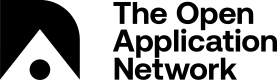Solo-Mining Pool
This page will take you through installation of the Aion solo mining pool, which should be used with the external miner.
Prerequisites
In order to run the solo mining pool, you must already have:
- Aion node and external miner
- Python v2.7*
*Included by default with Ubuntu desktop, may need to be installed separately in Ubuntu server (see below):
Python installation (if necessary):
- Open terminal
- Run the following commands:
sudo apt-get update sudo apt-get install build-essential make sudo apt-get install python2.7 python-dev
Update Configure File
You will have to modify the config.xml file in the aion directory (aion/config/config.xml) before running the mining pool. Update the following fields in the consensus section:
| Field | Configuration |
|---|---|
| Mining | Set to false to disable internal mining |
| Miner-address | The wallet address that will collect mined rewards. The account address created in creating accounts section can be used for this purpose |
Example of an updated consensus section to enable external mining:
<consensus>
<mining>false</mining>
<miner-address>0xa0----------------your-account-address--------------------------</miner-address>
<cpu-mine-threads>8</cpu-mine-threads>
<extra-data>AION</extra-data>
<consensus>
In the APIs enabled section, verify that the "stratum" option is included.
<apis-enabled>web3,eth,personal,stratum</apis-enabled>
Install and Run
- Download the latest prepackaged mining pool file aion-solo-pool-{version}.tar.gz from the aion_miner release page
- Extract the file to the desired directory
- Open terminal in aion-solo-pool-{VERSION} directory, run the command
./configure.sh
Note
The configure.sh script may take several minutes to complete, and should only be run once.
- Once the script completes, run:
./run_quickstart.sh
- Launch the Aion kernel in a separate terminal (Navigate to the aion directory and run:
./aion.sh
If you now have the kernel, miner, and solo-mining-pool running, congrats! You're now mining on Aion.
Check Balance
You can check your balance by inputting your address at the top of the Aion dashboard.
Updated over 7 years ago