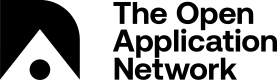GPU-CUDA Miner
Windows and Linux Miners
This external miner assumes you will be mining with a Linux Ubuntu machine. Our community has developed other mining software compatible with both Windows and Linux. Links can be found in our external resources section.
Prerequisites
You will need:
- Ubuntu 16.04 or a later version (installation tutorial here)
- Aion node
- CUDA 9.0 compatible driver (NVIDIA 387.34+)
Set-up
- Download the pre-built GPU miner binary aionminer_CUDA.tar.bz2 from the aion_miner release page
- Extract the aionminer folder to the desired location
- Run the aionminer file with the desired parameter values:
| Parameter | Input | Description |
|---|---|---|
-h | help | Print this help message and quits |
-l | location | Stratum server:port |
-u | username | Username (aion address) |
-a | port | Local API port (default: 0 = do not bind) |
-d | level | Debug print level (0 : print all, 5 : fatal only, default: 2) |
-b | benchmark | [=arg(=200)] Run in benchmark mode (default: 200 iterations) |
ci | information | Show CUDA info |
-cv | solver | CUDA solver (0 = djeZo, 1 = tromp, default=1) |
-cd | devices | Enable mining on spec. devices |
-cb | blocks | Number of blocks (per device) |
-ct | threads | Number of threads per block (per device) |
Please refer to the above GPU-CUDA Miner Parameters. The following example will run the AION CUDA miner with 64 blocks and 64 threads per block on device 0 using solver version 1 (CUDA Tromp):
./aionminer -cd 0 -cv 1 -cb 64 -ct 64 -u {0xacc}
Running a benchmark on your GPU (optional):
The benchmark will assess the performance of your GPU configuration by running 200 blocks.
This example will run a benchmark on your GPU using 64 blocks and 64 threads per block on device 0 and the CUDA-Tromp solver:
./aionminer -cd 0 -cv 1 -cb 64 -ct 64 -b
Updated over 7 years ago