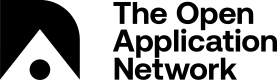Local Blockchain Network
You may wish to run your own private Aion blockchain to build and test your dApp.
Aion Node
Make sure you have already set-up your node and created an account.
Modify Configure File Names
Note that your aion/config folder contains two JSON files: genesis.json and testnet.json.
- Rename the original genesis.json file to a different name
- Rename the original testnet.json file to "genesis.json"
This lowers the difficulty of the network for testing & development purposes.
Configure the config.xml
- Navigate to the aion/config folder and open config.xml
- Delete all the seed nodes in the section:
<nodes>
</nodes>
- Set to true in the section to enable internal mining:
<consensus>
<mining>true</mining>
<consensus>
Get Balance into Test Account
- Open the new genesis.json file
- Replace one of the current addresses in the "alloc" object with your newly created account address:
{
"alloc": {
"0x------------------your-account-address--------------------------": {
"balance": "314159000000000000000000"
},
"0xa0353561f8b6b5a8b56d535647a4ddd7278e80c2494e3314d1f0605470f56925": {
"balance": "314159000000000000000000"
},
"0xa0274c1858ca50576f4d4d18b719787b76bb454c33749172758a620555bf4586": {
"balance": "314159000000000000000000"
},
...
},
Remove any existing database
If applicable, delete the aion/database folder and re-launch the node in order for genesis to take in effect
Updated over 7 years ago