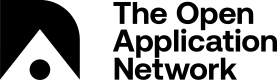Mastery Testnet
This testnet environment was released with the latest v0.3.0 Moldoveanu Peak mainnet. You may wish to to configure your Aion node here to deploy and test out smart contracts.
This is the guide for the Aion Mastery testnet.
If you don't have an existing testnet you wish to migrate, you can:
- Download Mastery here
- Extract the files and navigate into the aion directory
- Launch the testnet kernel by running:
./aion.sh
This will begin syncing your node from genesis. Note that any changes made to config.xml requires you to re-deploy the node.
Database
Migrating from Conquest to Mastery requires resetting the database. If you want to maintain your data on the Conquest testnet, please backup your database folder.
Migrating from Conquest to Mastery
Before the migration, you should also backup the keystore and config folders from the aion kernel for the Conquest network.
- Download the release build for the Mastery testnet from the releases page
- Extract the files to your desired location. This will also be where you will be running your testnet node
- If you made any changes in the Conquest config.xml file (in the config folder), please copy the changes into the new Mastery config.xml file in its config folder
- Remove the
<threads>1</threads>inside the config.xml file if you are using RPC as your client API connection - Copy the keystore folder from the Conquest aion kernel folder into the Mastery aion kernel folder
- Save all changes made, and relaunch the testnet from your new Mastery directory with:
./aion.sh
Reset Configuration Settings
If your configuration settings are broken, or if you just want to start with a fresh configuration file with the default settings, you can reset the file:
- Remove the config.xml file
- In terminal, execute
./aion.sh -c
This will create a new config.xml file with the default config settings. Alternatively, you can copy and paste the contents of this file.
Make sure you have the seed nodes from the above linked file in your config.xml file before starting the kernel.
Updated over 7 years ago