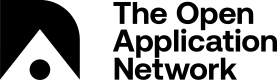Aion Conquest Testnet (Depreciated)
If you're working on dApps and wish to connect to an environment to test your smart contracts, configure your node to run on the Conquest testnet.
Depreciated
The most recent Aion testnet release can be found here. Please migrate to the new Mastery testnet for the latest updates and Aion functionalities.
There will be three changes you will need to make in order to connect to the testnet:
- configure the connected nodes
- rename the genesis JSON files
- set the blockchain database path
Aion Node
Make sure you have already set-up your node.
You will also be able to switch back to mainnet.
Configure the Connected Nodes
- Navigate to the aion/config/config.xml file
- Replace existing connected nodes with the following:
<nodes>
<node>p2p://[email protected]:30303</node>
<node>p2p://[email protected]:30303</node>
<node>p2p://[email protected]:30303</node>
<node>p2p://[email protected]:30303</node>
</nodes>
- If applicable, delete the aion/database folder and re-launch the node in order for the kernel to run the updated configuration
Rename Genesis JSON Files
Note that your aion/config folder contains two JSON files: genesis.json and testnet.json. (The default genesis file will connect you to the Aion mainnet)
- Rename the original genesis.json file to a different name
- Rename the original testnet.json file to "genesis.json"
This lowers the difficulty of the network for testing & development purposes.
Set the Database Path
Make sure that your database starts syncing from genesis in order for the new configurations to take place. This can be done by changing the path of the database, so a new one will begin syncing:
- Navigate and open the config.xml file in the aion/config folder
- Set the path for your testnet database (you must rename the default "database" to another name):
<db>
<!--Sets the physical location on disk where data will be stored.-->
<path>database</path>
<!--Additional database configurations-->
</db>
- Save all your files and launch the Aion node (
./aion.shin the aion directory)
Switching Back to Mainnet
- Replace
<nodes>section with to mainnet seed nodes:<nodes> <node>p2p://[email protected]:30303</node> <node>p2p://[email protected]:30303</node> <node>p2p://[email protected]:30303</node> <node>p2p://[email protected]:30303</node> <node>p2p://[email protected]:30303</node> <node>p2p://[email protected]:30303</node> </nodes>
- Rename your genesis JSON files again (so the original genesis file is called genesis.json)
- Set the database path back to the mainnet database. By default :
<path>database</path>
Updated over 7 years ago