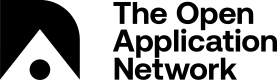Internal Miner
Prerequisites
You will need:
- Ubuntu 16.04 or a later version (installation tutorial here)
- Aion node
Set-Up
The internal miner runs on the local node and is provided with the kernel. It can be configured by modifying the config.xml file in the aion directory (aion/config/config.xml). To setup internal mining, update the following fields in the consensus section:
| Field | Configuration |
|---|---|
| Mining | Set to true to enable internal mining |
| Miner-address | The wallet address that will collect AION for mining blocks. The account address created in creating accounts section can be used for this purpose |
| Cpu-mine-threads | The number of logical CPU cores to use for mining. This number should be between 1 and 75% of your maximum CPU logical cores. The number of logical cores may be seen in either task manager (Windows) or system monitor (Ubuntu). It is not recommended to go above 75% of the total logical cores |
| extraData | Any hex string up to 32 bytes |
Once the config file has been updated and saved, re-launch the kernel to run the new settings. Mining is normally delayed 10 seconds to allow sufficient time for the kernel to fully start.
An example configuration for the consensus section:
<consensus>
<mining>true</mining>
<miner-address>0xa0----------------your-account-address--------------------------</miner-address>
<cpu-mine-threads>2</cpu-mine-threads>
<extra-data>MyAion</extra-data>
<consensus>
Configure File
More information on the sections of the config.xml file can be found on the GitHub repository.
Updated over 7 years ago